Blogger
After selecting Blogger as your destination, Widgetbox will prompt you to install the widget onto Blogger.
-
Choose a Blogger Template
Go to your blog’s template tab. The following screenshot shows where your template is.
-
Click on “Add a Page Element” as below.

-
Choose “Add to Blog”.
That pops up a window with a bunch of choices. Choose “HTML/JavaScript” by clicking “ADD TO BLOGâ€�.
-
Paste in the HTML snippet that Widgetbox gave you and Save.
Once you have the above panel snippet in your template, you can start putting widgets into your blog posts. When subscribing to a widget, choose the “blog post” option
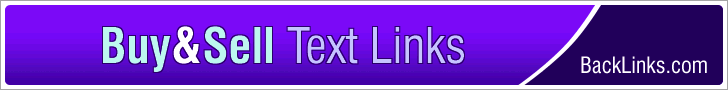














0 comments:
Posting Komentar